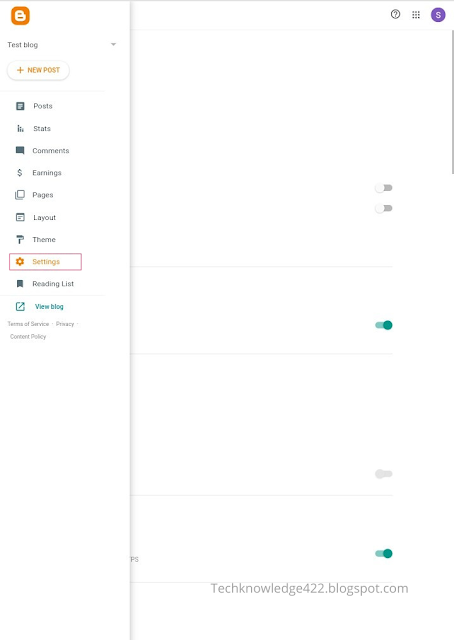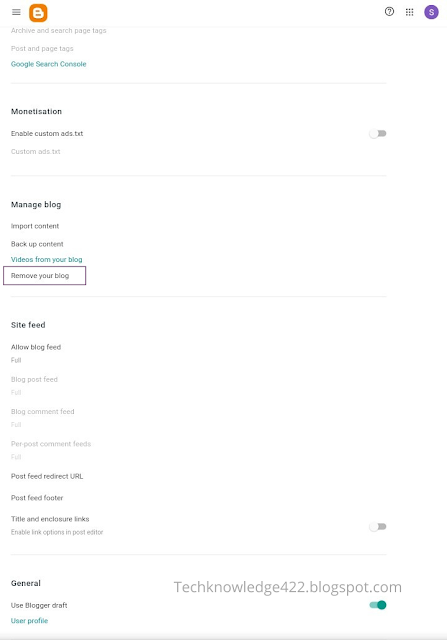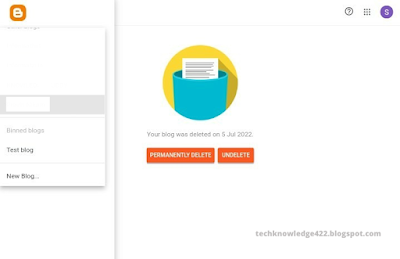Creating a blog is easy, but not everyone can manage it. That's why thousands of blog names are reserved, which are not used. And no other blogger can name this blog.
If the blog is not managed, it will be like a blank field. In which nothing grows without stress. So it is best to delete such blogs.
In this tutorial, we will give you complete information on how to delete a blogger blog. Do you know how to delete a blogger blog permanently? And what things should be kept in mind while deleting a blog?
There are a few things to keep in mind before deleting a blogger blog permanently. So you can easily delete your blogger blog that you want to delete.
- You must be the admin of that blog. You cannot delete a blog if you are not an administrator.
- All blog information (posts, pages, comments) will be deleted when you delete blog. So, back up useful information.
- Once a blog is permanently deleted, you will not be able to use it again. So do it wisely.
How to Delete Blogger Blog Permanently
Step: #1
Go to Blogger.com and log in with your Google Account. Use your Gmail ID and Password to log in. And use the same account that you use in blogger.Step: #2
After logging in to Blogger, the Blogger Dashboard will open in front of you. If you have more than one blog, you can select the blog that you want to update from the blog list with the help of Down Arrow. If you only have one blog, you can skip this step.Step: #3
Now Blogger Dashboard will open in front of you. From here you click on 'Settings' on the left.Step: #4
Doing so will move you to Blogger settings. From here scroll down to manage blog section and click on 'Remove your blog'.Step: #5
Now a pop up will open in front of you. In which you will get three options namely Download Blog, Cancel and Delete respectively. If you want to download the text of the blog before deleting the blog, you can click on the Download blog. And if you want to delete the blog without downloading, you can directly click on Delete button.Doing so will delete your blog. And will be added to the list of deleted blogs. But this blog is not permanently deleted. In order to delete a blogger blog permanently, it should also be removed from the deleted blogs list which we will discuss now.
Step: #6
Now you go to the blog list and select the deleted blog. For which you have to click on the name of that blog. This work is just like step 2.
Step: #7
When you do this, the deleted blog page will open in front of you. All you have to do is click on the Permanently Delete button.
Step: #8
Now once again a pop-up will open in front of you. Clicking on it will confirm that you want to delete this blog permanently. To confirm, click the 'Delete Permanently' button.
Congratulations! You have successfully deleted the Blogger blog permanently.
What did you learn?
In this tutorial, we have given you complete information on how to delete a Blogger blog. What to keep in mind when deleting a Blogger blog and do you know how to delete a Blogger blog permanently? We hope you find this tutorial useful.